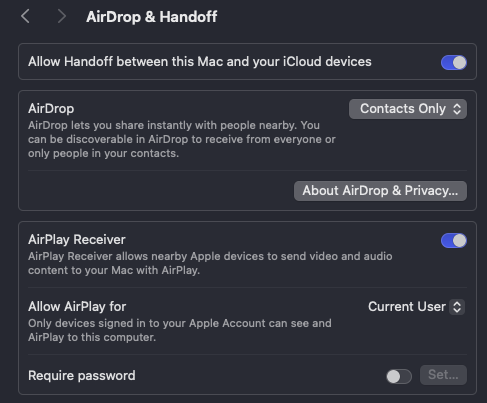If you run multiple Apple devices, you might notice that apps from your other devices occasionally pop in your Mac’s dock. The Messages app might appear, for instance, if you’re looking at a message on your watch. A Safari tab from your desktop Mac can appear as a suggestion in your laptop’s dock.
That’s called Handoff.
Is this convenient? Yes! Is it mind-bogglingly annoying if you keep a meticulously crafted dock? Also, yes.
Here’s how to kick dock continuity out to the ranch:
- Open System Settings on the Mac in question
- Navigate to General and then Airdrop & Handoff
- Toggle off “Allow Handoff between this Mac and your iCloud devices”
And voilà: no more unsolicited app cameos in your dock.
(While you’re there, you might want to prevent your machine from acting as an AirPlay Receiver. You can toggle that off in the same menu.)